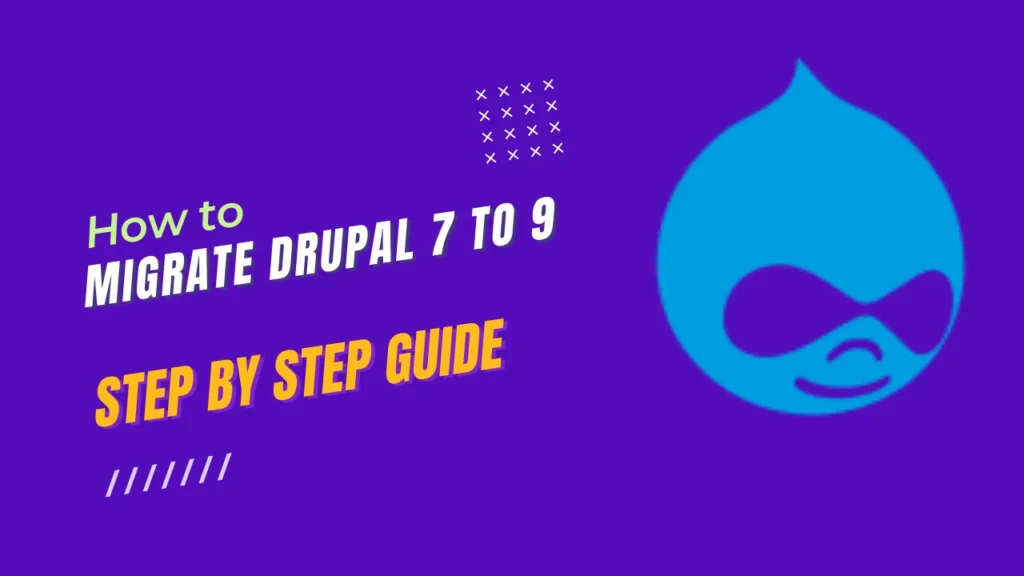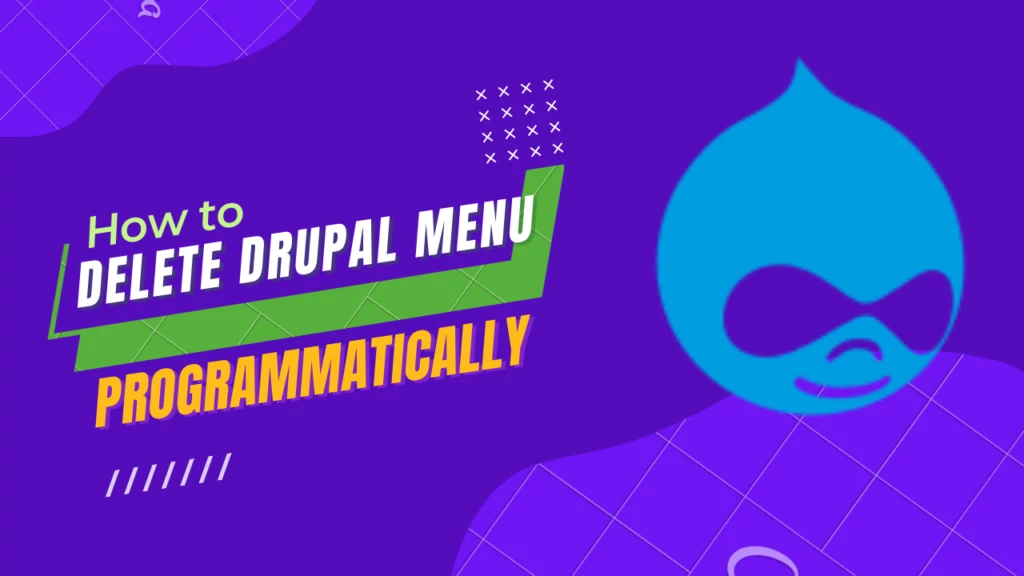5 Ways to Include JavaScript in Drupal 9 for Enhanced Functionality
In this article, we are going to see how to include Javascript in Drupal and there are 5 Ways to Include JavaScript in Drupal 9 for Enhanced Functionality Adding JavaScript directly in a module or theme file You can include JavaScript code directly in your custom module or theme files using <script> tags. However, it’s […]
5 Ways to Include JavaScript in Drupal 9 for Enhanced Functionality Read More »