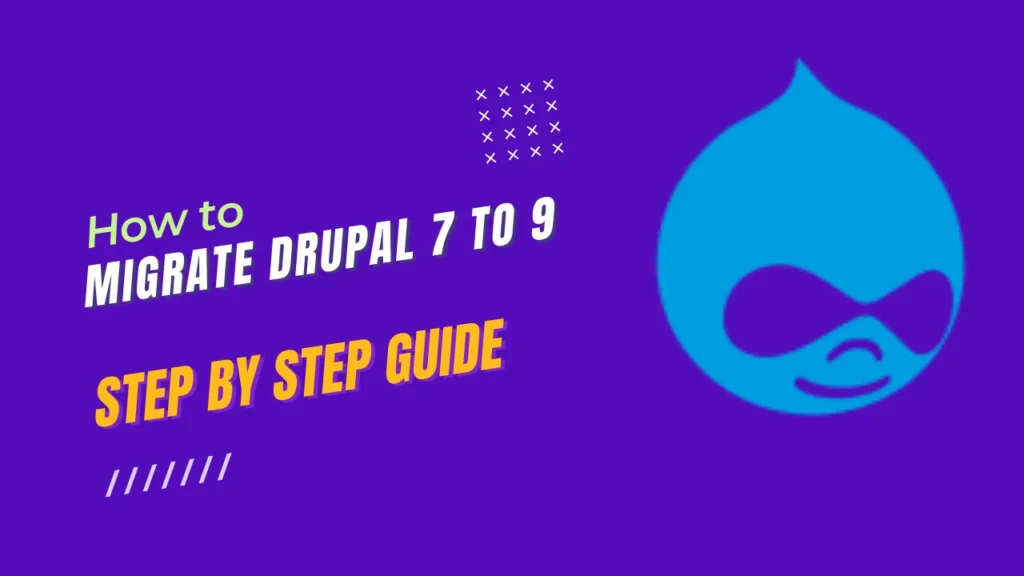Drupal is an open-source content management system (CMS) that powers over a million websites worldwide. It is a flexible platform that allows users to create and manage websites with ease. Drupal 7 was released in 2011 and became one of the most popular versions of the platform. However, it’s time to upgrade to Drupal 9 for better security, performance, and functionality. In this step-by-step guide, we’ll walk you through the process of migrating your Drupal 7 site to Drupal 9.
Before we get started, it’s essential to understand why upgrading to Drupal 9 is necessary. Drupal 7 reached end-of-life in November 2022, which means it will no longer receive security updates or bug fixes. This leaves your website vulnerable to security threats and potential data breaches. Drupal 9 provides better security and improved performance, as well as new features and functionality.
Let’s get started with the migration process:
Table of Contents
Step 1: Back up your Drupal 7 website
Before starting the migration process, it’s crucial to back up your Drupal 7 website. This ensures that you have a copy of your website’s data in case something goes wrong during the migration process. You can back up your website using a backup module or a backup plugin that is compatible with Drupal 7.
Step 2: Check compatibility issues
Before starting the migration process, it’s important to ensure that your modules and themes are compatible with Drupal 9. Some modules and themes may not be compatible with Drupal 9 and will need to be replaced or updated. You can check the compatibility of your modules and themes using the Drupal Module Upgrader tool, which is available for free.
Step 3: Create a Drupal 9 site
The next step is to create a new Drupal 9 site. You can do this by downloading Drupal 9 from the official website and installing it on your web server. Once installed, you’ll need to configure the site’s settings, including the database settings, site name, and site information.
Step 4: Migrate your Drupal 7 database
Migrating your Drupal 7 database to Drupal 9 is a crucial step in ensuring that your website’s content is preserved during the migration process. You can migrate your database using the Drupal Migrate module, which is available for free. The module provides a set of tools to migrate your data from Drupal 7 to Drupal 9, including content types, users, taxonomies, and more.
To migrate your database, you’ll need to create a migration plan, which includes mapping the fields from your Drupal 7 database to the corresponding fields in Drupal 9. You can do this using the Drupal Migrate module’s API, which provides a set of functions to map fields and configure the migration process.
Once you’ve mapped the fields, you can run the migration process using the Drupal Migrate module’s Drush command. This command will migrate your data from Drupal 7 to Drupal 9, preserving your website’s content and data.
Step 5: Update your modules and themes
After migrating your database, the next step is to update your modules and themes to their Drupal 9 compatible versions. This can be a time-consuming process, but it’s necessary to ensure your site functions properly after the migration. Some modules and themes may not have a Drupal 9 version, so you may need to find replacements or alternatives.
To update your modules and themes, you can use the Drupal Upgrade Status module, which is available for free. This module provides a set of tools to check the compatibility of your modules and themes with Drupal 9 and provides a list of modules and themes that need