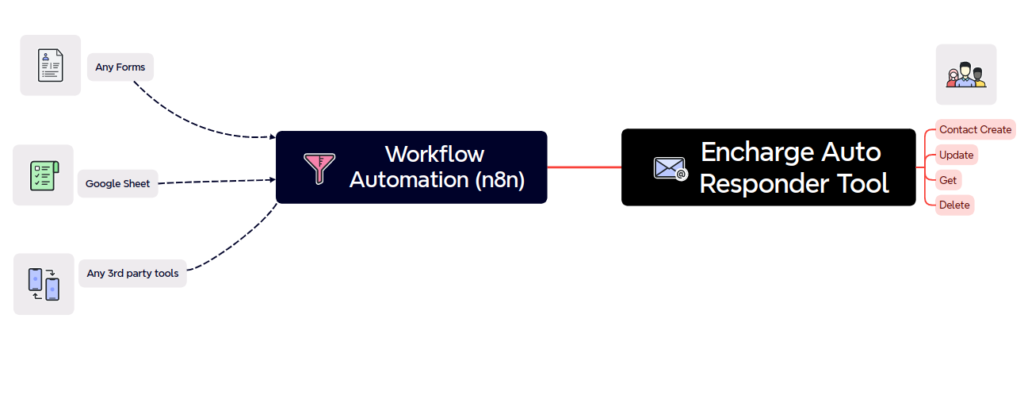In today’s fast-paced digital world, automation plays a crucial role in streamlining processes and increasing efficiency. One area where automation can have a significant impact is contact creation and management. By automating the process of adding contacts to a customer relationship management (CRM) system or email marketing platform, businesses can save time, reduce errors, and ensure a seamless experience for their customers.
In this blog post, we’ll explore how to develop a custom node for Encharge in n8n, an open-source workflow automation tool. This custom node will enable users to automate the creation of contacts in Encharge, making it easier to manage and engage with their audience effectively.
Background: Before we dive into the development process, let’s briefly discuss n8n and Encharge.
n8n is a powerful workflow automation tool that allows users to create automated workflows, known as “n8n workflows,” without writing a single line of code. It features a user-friendly interface, a wide range of pre-built nodes for popular services and applications, and the ability to create custom nodes to extend its functionality.
Encharge is a marketing automation platform that helps businesses create, automate, and optimize customer journeys. It offers features such as email marketing, segmentation, personalization, and analytics, enabling businesses to engage with their audience at every stage of the customer lifecycle.
The Problem: While Encharge provides a robust set of features for marketing automation, manually adding contacts to the platform can be time-consuming and prone to errors. Businesses often need to import contacts from various sources, such as lead generation forms, CRM systems, and email lists, which can result in duplicate entries and inconsistent data.
The Solution: To address this problem, we’ll develop a custom node for Encharge in n8n that automates the process of creating contacts. This custom node will allow users to specify contact details, such as email address, name, and custom fields, and add them to their Encharge account seamlessly.
Development Process:
- Planning and Research: Before diving into development, it’s essential to understand the Encharge API documentation and identify the endpoints and authentication methods required for contact creation. We’ll also consider the data structure and parameters needed to create a contact in Encharge.
- Node Configuration: We’ll define the configuration options for the custom node, such as authentication method (API key or OAuth2 token), input parameters (email address, name, custom fields), and error handling options.
- API Integration: Using TypeScript, we’ll implement the logic to make HTTP requests to the Encharge API endpoints for contact creation. We’ll handle authentication, construct the request body with the provided contact details, and handle error responses from the API.
- Testing: Once the custom node is implemented, we’ll test it thoroughly to ensure that it functions as expected. We’ll create sample n8n workflows to simulate contact creation scenarios and verify that contacts are added to Encharge correctly.
Conclusion: In this blog post, we’ve explored the process of developing a custom node for Encharge in n8n to automate contact creation. By leveraging the power of workflow automation, businesses can streamline their processes, save time, and improve the accuracy of their data. With the custom node developed in this tutorial, users can seamlessly integrate Encharge with their existing workflows and unlock new possibilities for marketing automation.
Automating contact creation is just one example of how custom nodes can extend the functionality of n8n and empower users to automate their workflows effectively. With n8n’s intuitive interface and extensibility, the possibilities are endless for building custom integrations and automating tasks across various platforms and services.
Stay tuned for more tutorials and guides on workflow automation, custom node development, and best practices for optimizing your workflows with n8n!