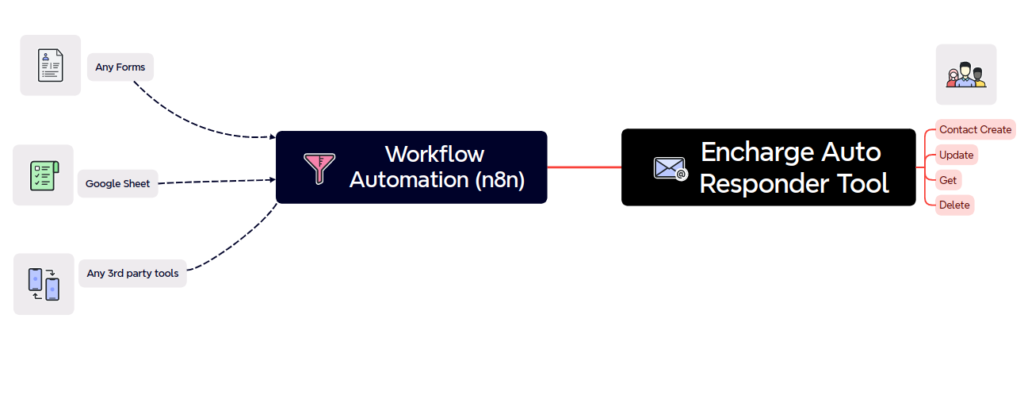How to create your free mail account with your custom domain?
Most of the enquiry on our website we made up with Gmail or some mail service provider. So if any sales related enquiry happens in a site, the user needs to enter an email like YOURNAME@gmail.com.
Have you ever thought about having email in your own domain?
How it will be if you have an email I’d in your own domain name, so that when the person drop a sales enquiry with yourname@yourdomain.com
This tutorial will help you to sort out this problem.
So when you purchase a hosting service, you have to check with a free email account which that hosting provider offers. If so you can use it, you can see the feature in the pricing page table.
I am using hostinger hosting provider, so here I am sharing the screenshot from hostinger. But mostly all hosting provider providing this feature.
You can add your custom free email account in your Gmail mobile application.
All hosting provider will share you the SMTP details like incoming and outgoing server details, please refer the below screenshot.
IMAP & SMTP Details (Hostinger)
| Hostname | Port | SSL/TLS, STARTTLS (secure) |
| Incoming (IMAP access) server | imap.hostinger.com | 993 |
| Outgoing Mail (SMTP) Server | smtp.hostinger.com | 587 |
So we have to add this entry in our Gmail mobile app to configure our custom email account.